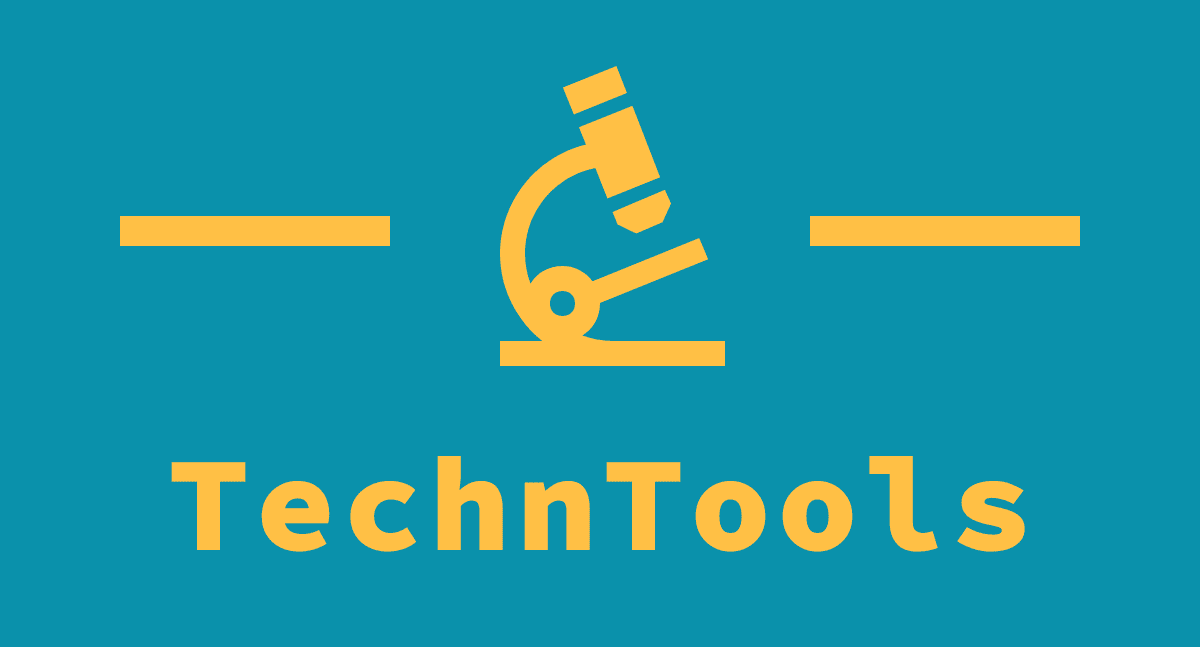The first major update for Windows 11 is now available for your PC, with Microsoft announcing today (September 20) that it should show up in Windows Update very soon.
Windows 11 2022 update, or 22H2 as it’s called in other circles, brings refinements to the taskbar but also new features across the operating system, such as tabs to File Explorer, a controller bar for your games, and Live Captions that can be used all over Windows, instead of being limited to a few applications.
However, with the update having just been announced as available to anyone running Windows 11, you may already be downloading it without knowing how it will benefit your PC, laptop, or another device like a Surface.
With this in mind, we’ll be live for the next few hours to keep track of the latest update to Windows 11, and all its new features.

Daryl had been freelancing for 3 years before joining TechRadar, now reporting on everything software-related.
In his spare time he’s written a book, ‘The Making of Tomb Raider’, alongside podcasting and is usually found playing games old and new on his Steam Deck and MacBook Pro. If you have a story about an updated app, one that’s about to launch, or just anything software-related, drop him a line.
Wouldn’t it be great if we had a blog with more information on the new Focus feature, Start menu pins, Snap updates and more exciting Windows 11 newness? Good news! Now we do. https://t.co/HkQOiakAU7 pic.twitter.com/rRHKhTCSDaSeptember 20, 2022
We are live with the first major update to Windows 11 since its release last year. But is it showing for you?
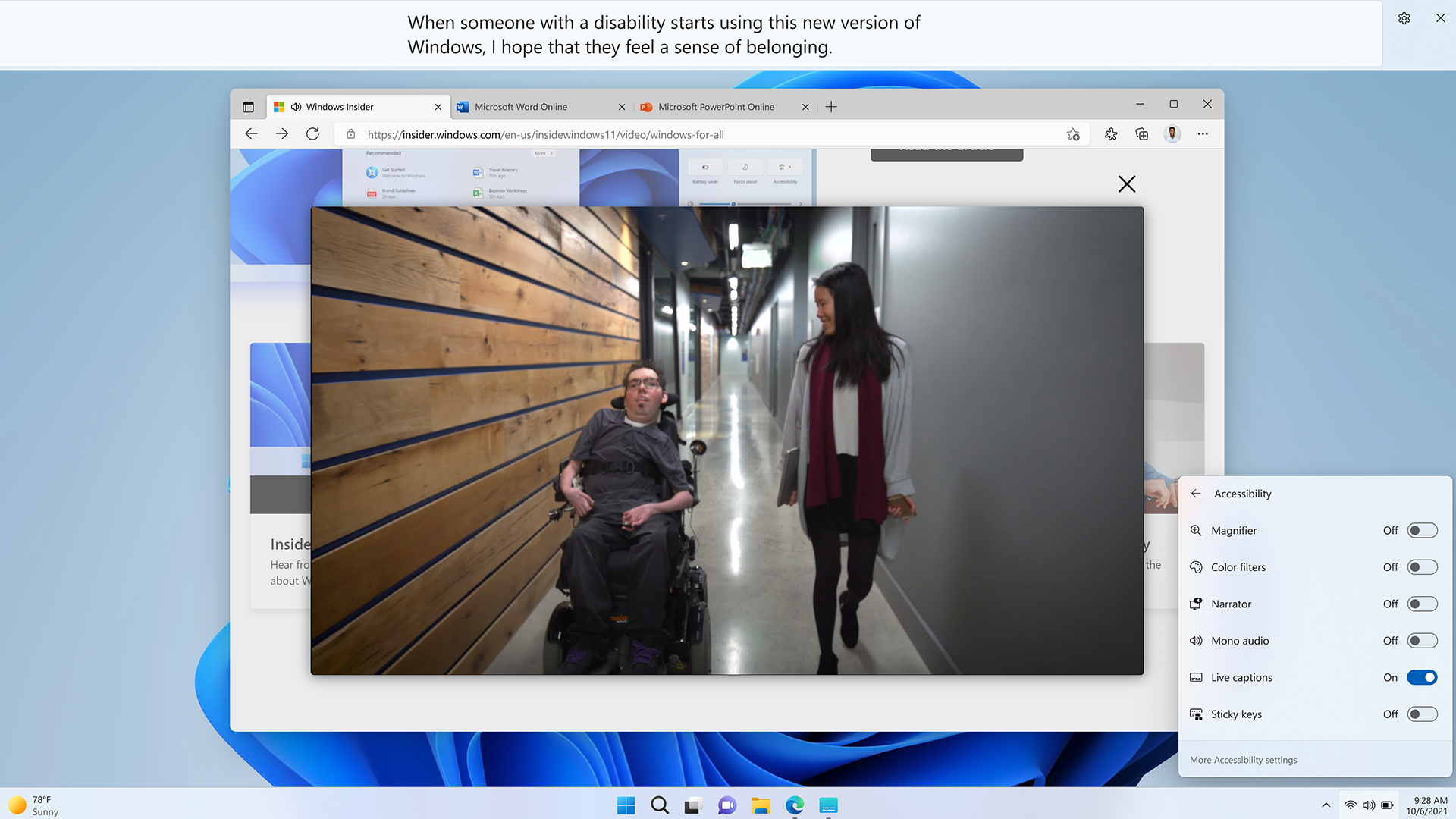
A big feature of the new update is better Accessibility options. Live Captions can finally be used across the operating system, from Teams calls to when you play a video.
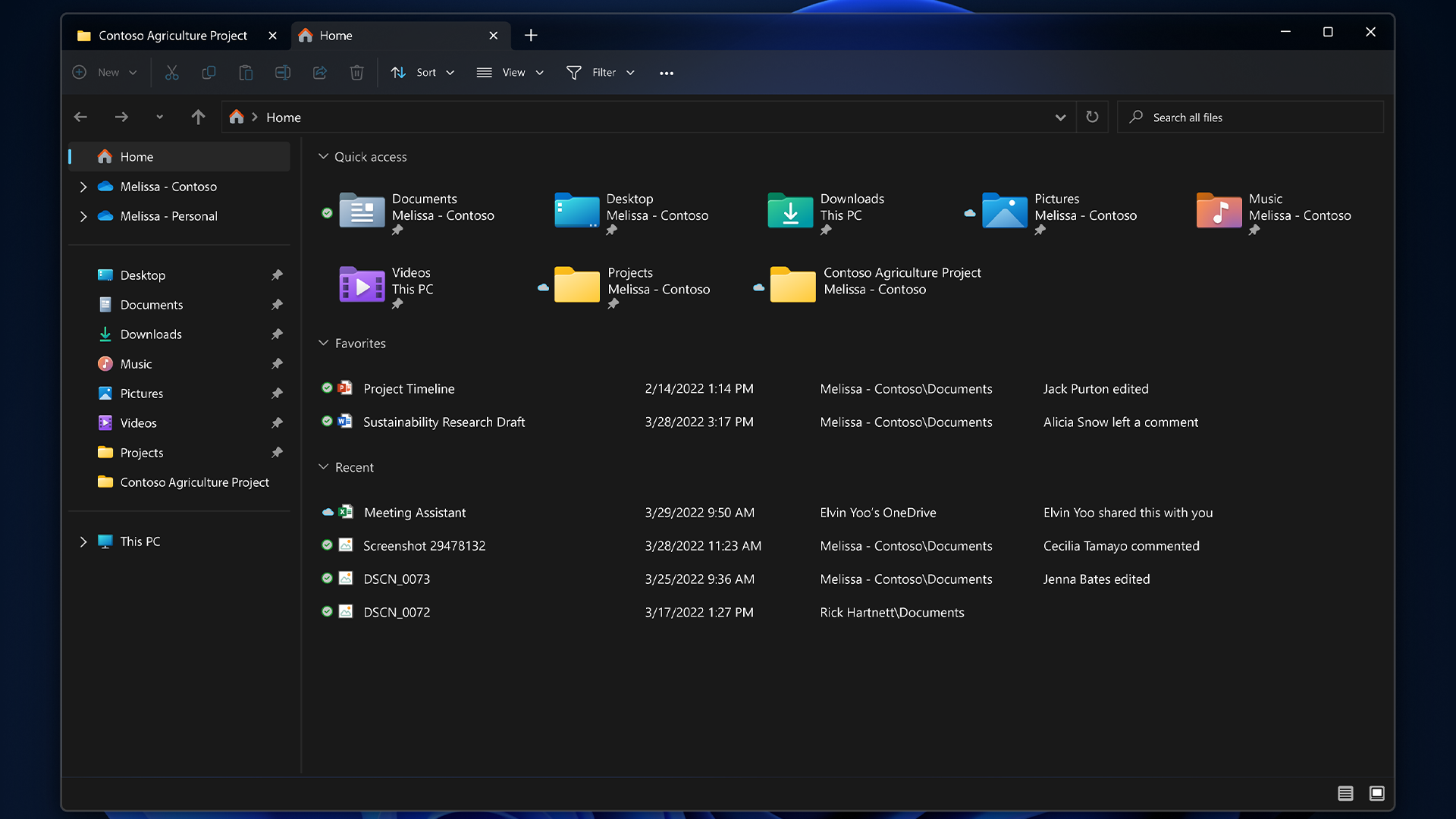
While the update isn’t showing on my Gaming PC just yet, I’ve had the Insider program enabled for it, so tabs in File Explorer has been something I’ve been using for weeks.
Without sounding dramatic like a soap show on TV, this one feature has changed how I manage files and content on my PC, and it’s been a long time coming.
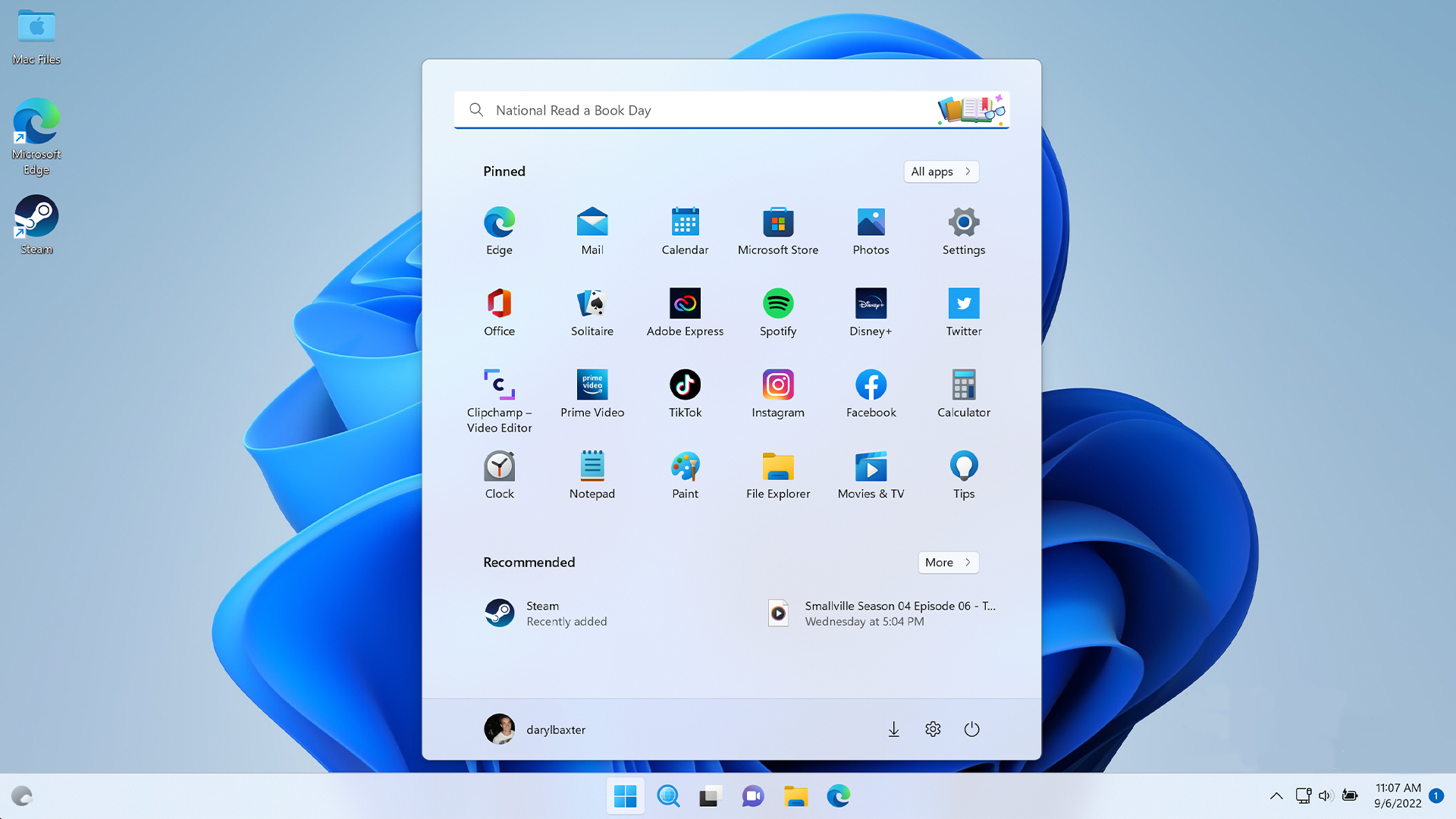
If you’re struggling to see the new update on your PC in Windows Update, we’ve created a guide to help try and push the process along.
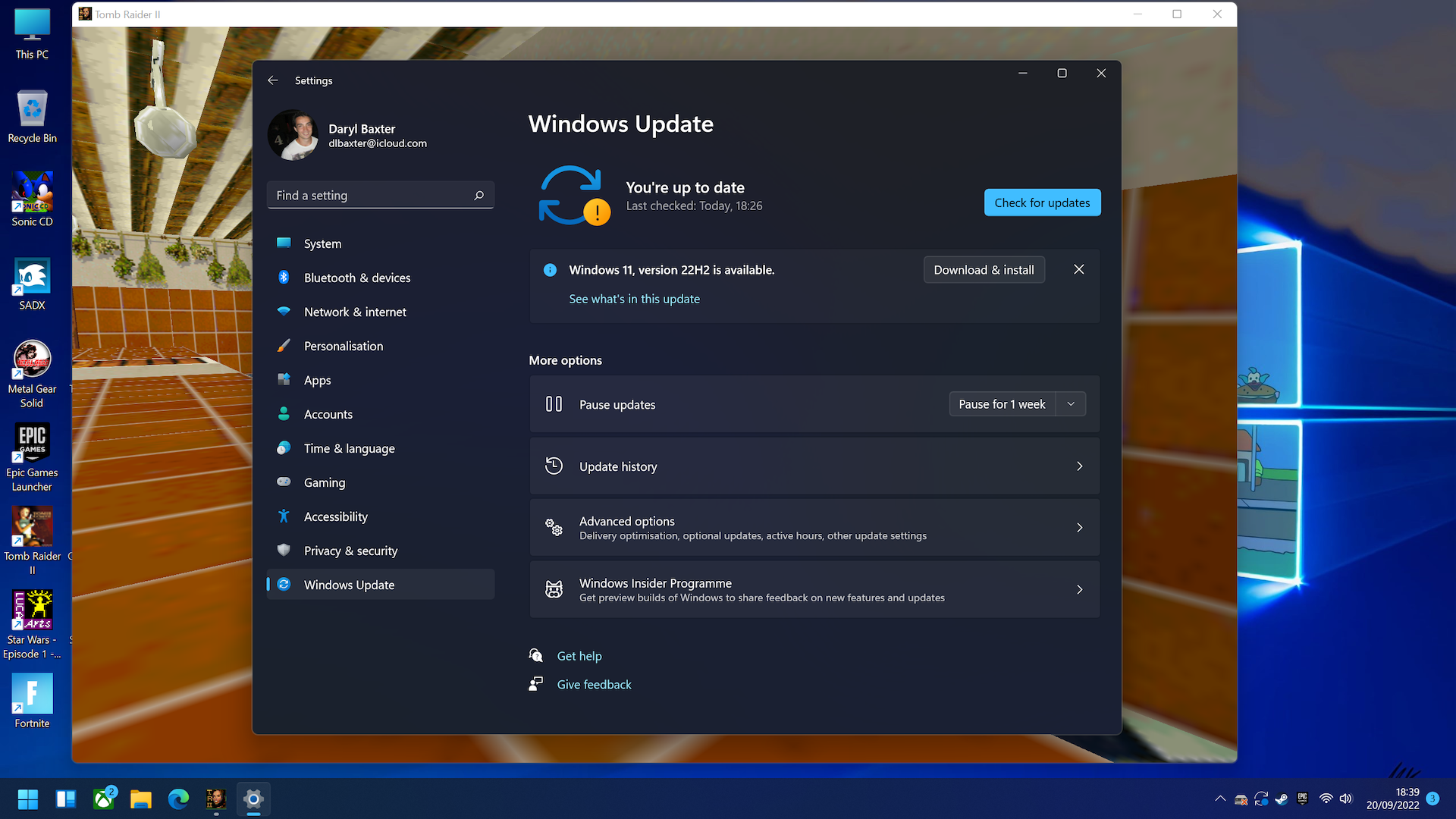
And like clockwork, the update shows as available on my Gaming PC.
Windows had to install another update first, and after a restart and going back to Windows Update in Settings, the 22H2 update suddenly appeared.
And yes, that is Tomb Raider 2 in the background, arguably one of the greatest games of all time.

One of our fantastic freelancers Darren Allan has written up a great new feature in the update – a Controller Bar.
Allan describes this as a way of launching a game by pressing the ‘Xbox’ button on an Xbox Controller, making it easier to get to your games much more quickly than before.
There’s also greater support for Auto HDR, and if you’re not sure what that is, we’ve put together a handy guide all about it.

Another write-up from Darren, where Microsoft has announced that Android apps are faster in this 2022 update.
Apps now launch ‘two to three times faster performance in terms of graphics, and better input for touch controls, plus mouse and keyboard for that matter’.
There’s also greater availability for this feature, with it coming to Australia, Canada, France, Germany, Italy, Spain, and the UK.