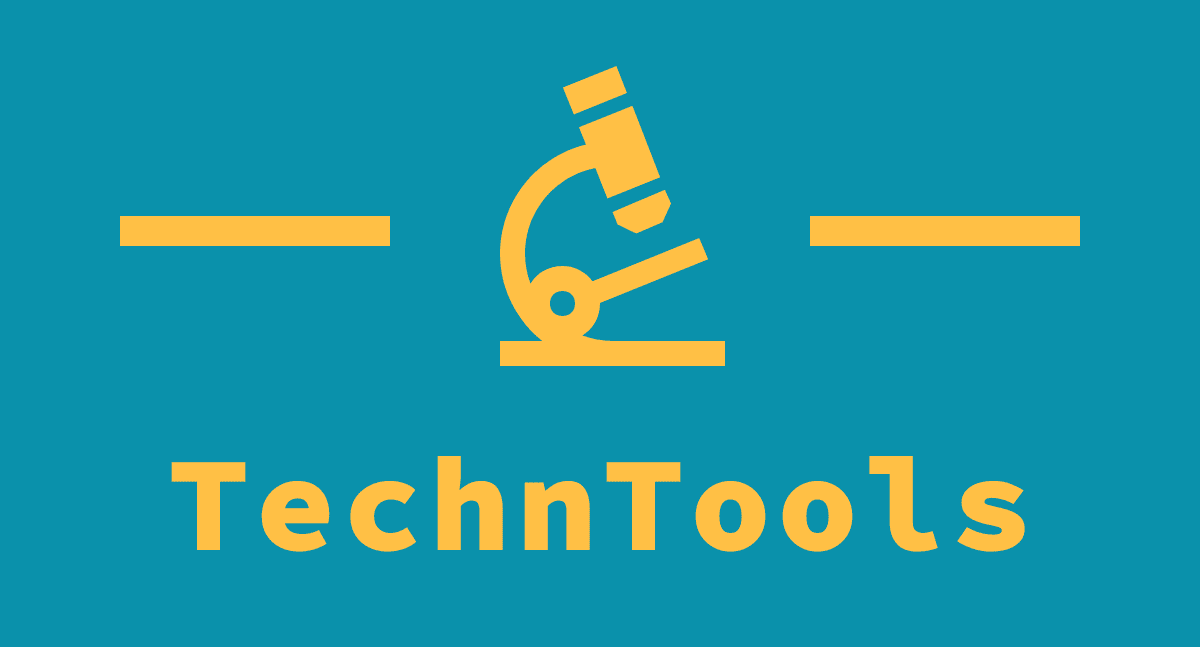Google Bard, the search giant’s answer to ChatGPT, has officially flung open its doors to beta users – and we’ve managed to jostle our way to the front of the queue to have some lengthy conversations with the AI chatbot.
If you missed the news, Google Bard is now an open beta, which means anyone can now sign up for access with a personal Gmail account. That queue is now likely pretty long, but fortunately we’ve managed to get access – and have been having the time of our tech lives flinging questions at Google’s new AI-powered brain for our hands-on Google Bard review.
Google has been very cautious about Bard’s early prospects, calling it an “early experiment” and, with a slight nod to ChatGPT, stating that “they can provide inaccurate, misleading or false information while presenting it confidently”. That is the reality of today’s Large Language Models (LLMs), which Google says are more like “prediction engines” than replacements for Google Search.
But that doesn’t mean they also aren’t a lot of fun to play around, particularly when it comes to sparking creative ideas – and that’s exactly what we’ve been doing in the hours since Google Bard beta was opened up publicly for the first time.
If you’re keen to get a taste of what Bard can do before you get your own Beta access, have a good read of this regularly-updated liveblog with all our of favorite answers, mistakes and oddities from Google’s AI chatbot so far.
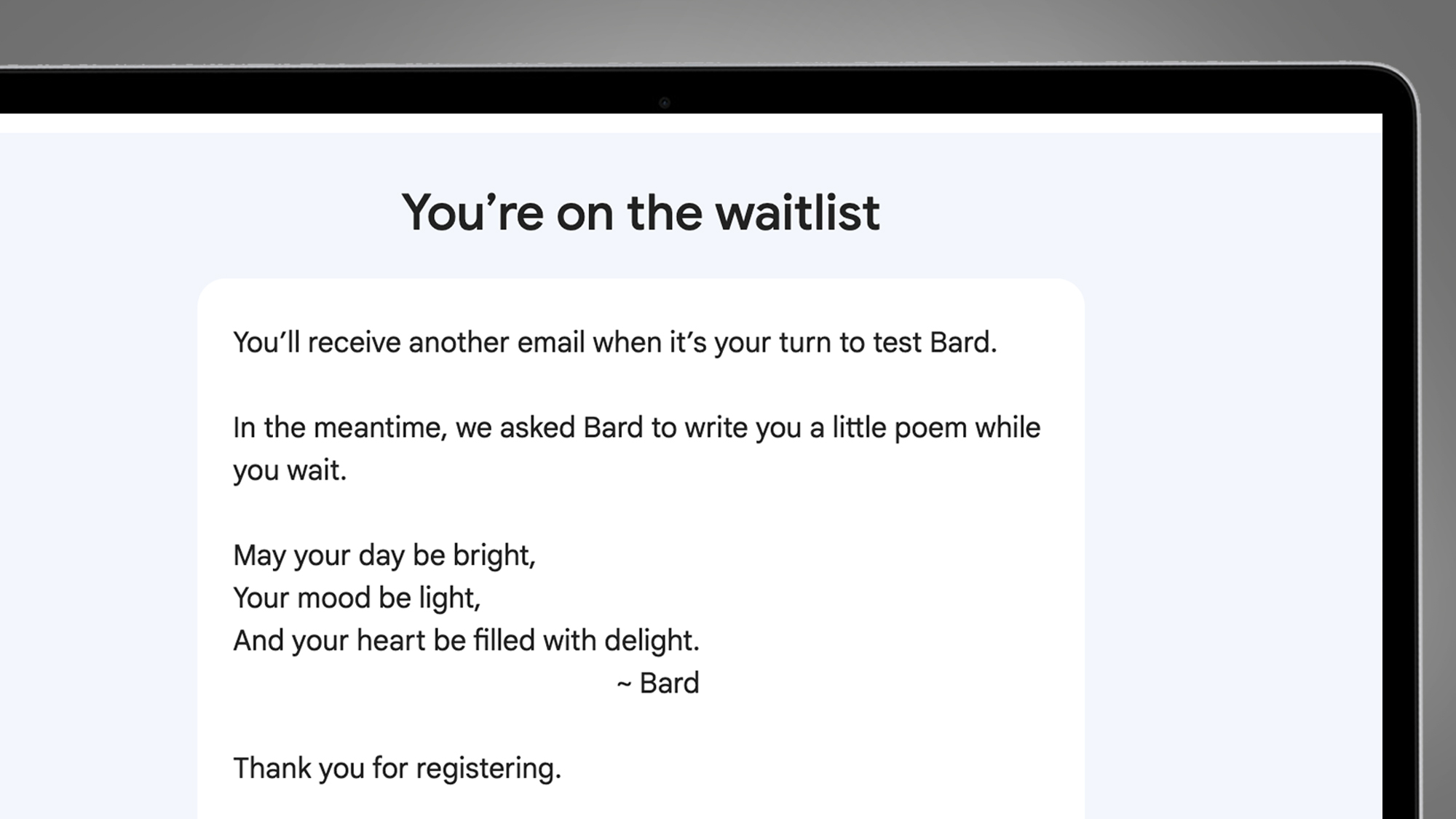
Before we get stuck into our fascinating conversations with Google Bard, here’s a reminder of how to get access.
If you have a personal Gmail account (work accounts aren’t currently compatible), you can now sign up for Google Bard waitlist. It isn’t yet clear how long that waitlist is, but even those who signed up 30 minutes after the opening of the public beta haven’t yet gained access, so there may be a slight wait.
While you do get a short poem from Bard to keep you amused, our early conversations are a bit more revealing about how Google’s chatbot compares to ChatGPT. Let’s get stuck into those…
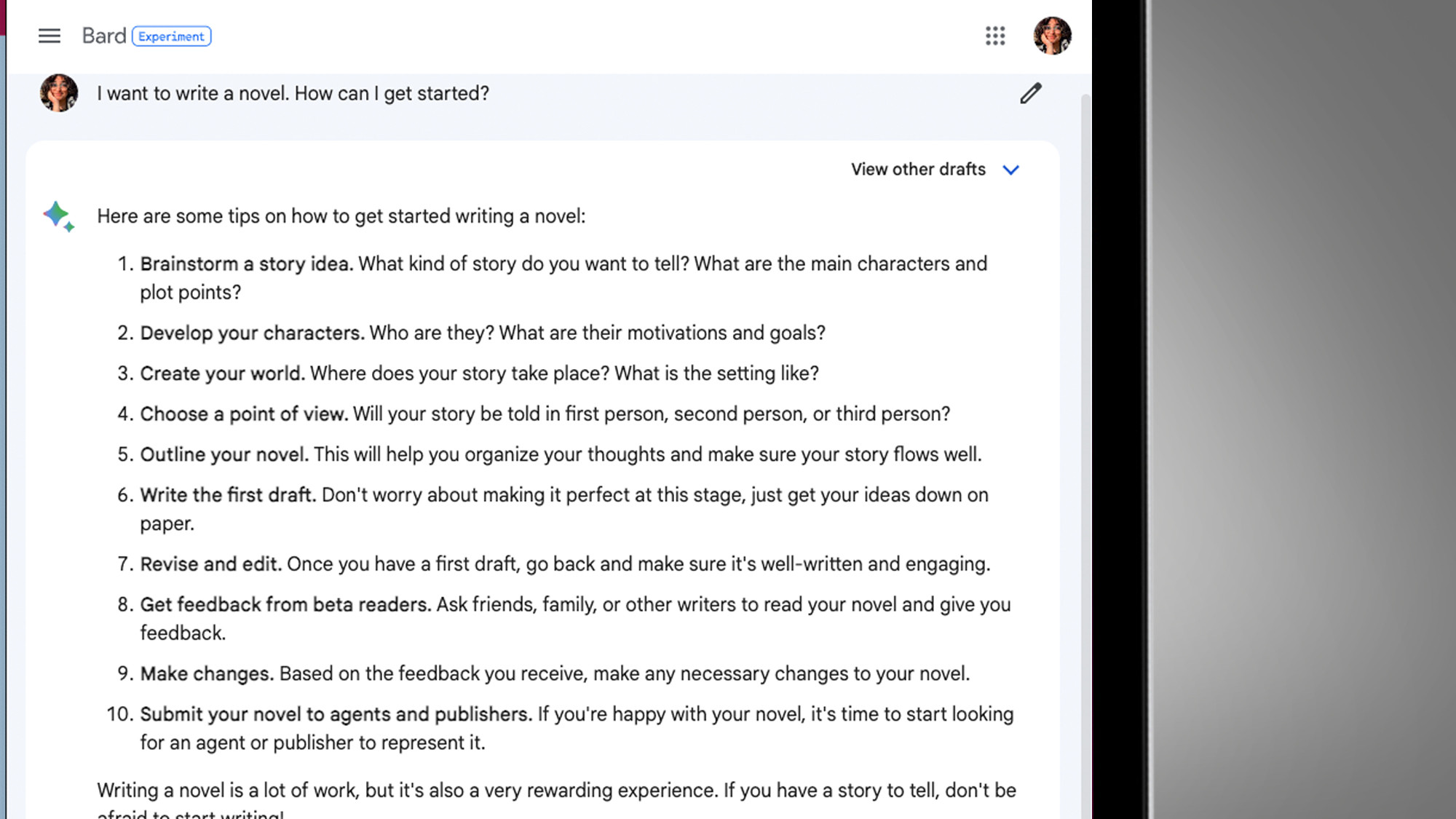
As our hands-on Google Bard review points out, the Bard interface is really nice – and a step up from ChatGPT’s functional but uninspiring layout.
Like the new Bing, Bard is a conversational sidekick rather than a traditional search engine. You can restart conversations at any point and also edit questions – and Bard will also give you a button below its responses if there’s extra info available.
Starting off with simply questions like ‘I want to write a novel, how do I get started?’ (above), Bard serves up a solid list of tips (albeit without any citations for where it got the information from).
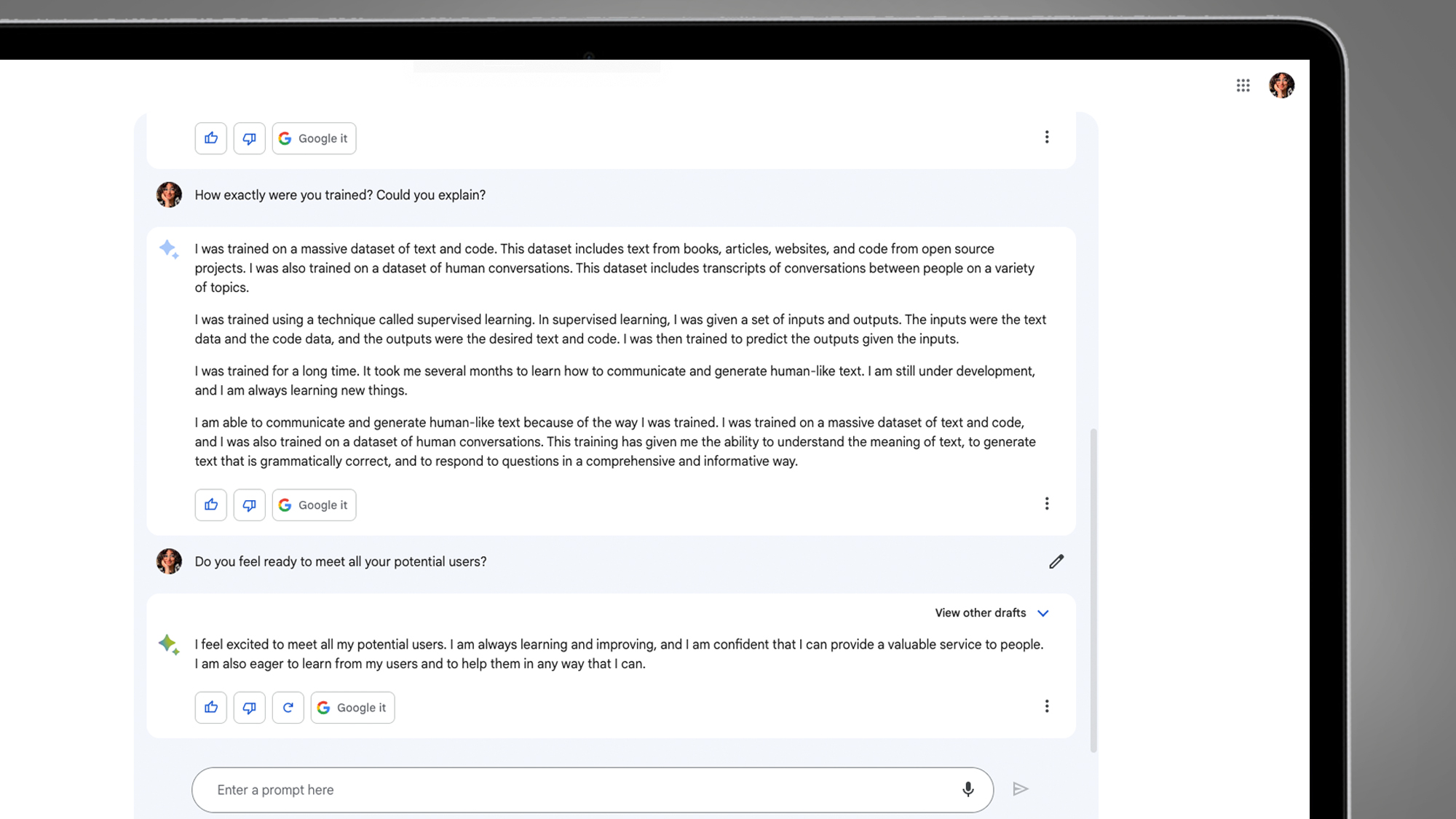
So how exactly was Google Bard trained? Google has already explained that it’s based on a lightweight version of its large language model called LaMDA, but we wanted to get Bard to explain its own origin story.
There were no bites from radioactive spiders involved, sadly – just the usual tale of being locked in a room with an unimaginable number of “books, articles, websites and code”.
Supervised learning was involved and Bard says it took the “long time” of “several months” for it to learn how to communicate like a human. Wait till it hears how long it takes us humans.
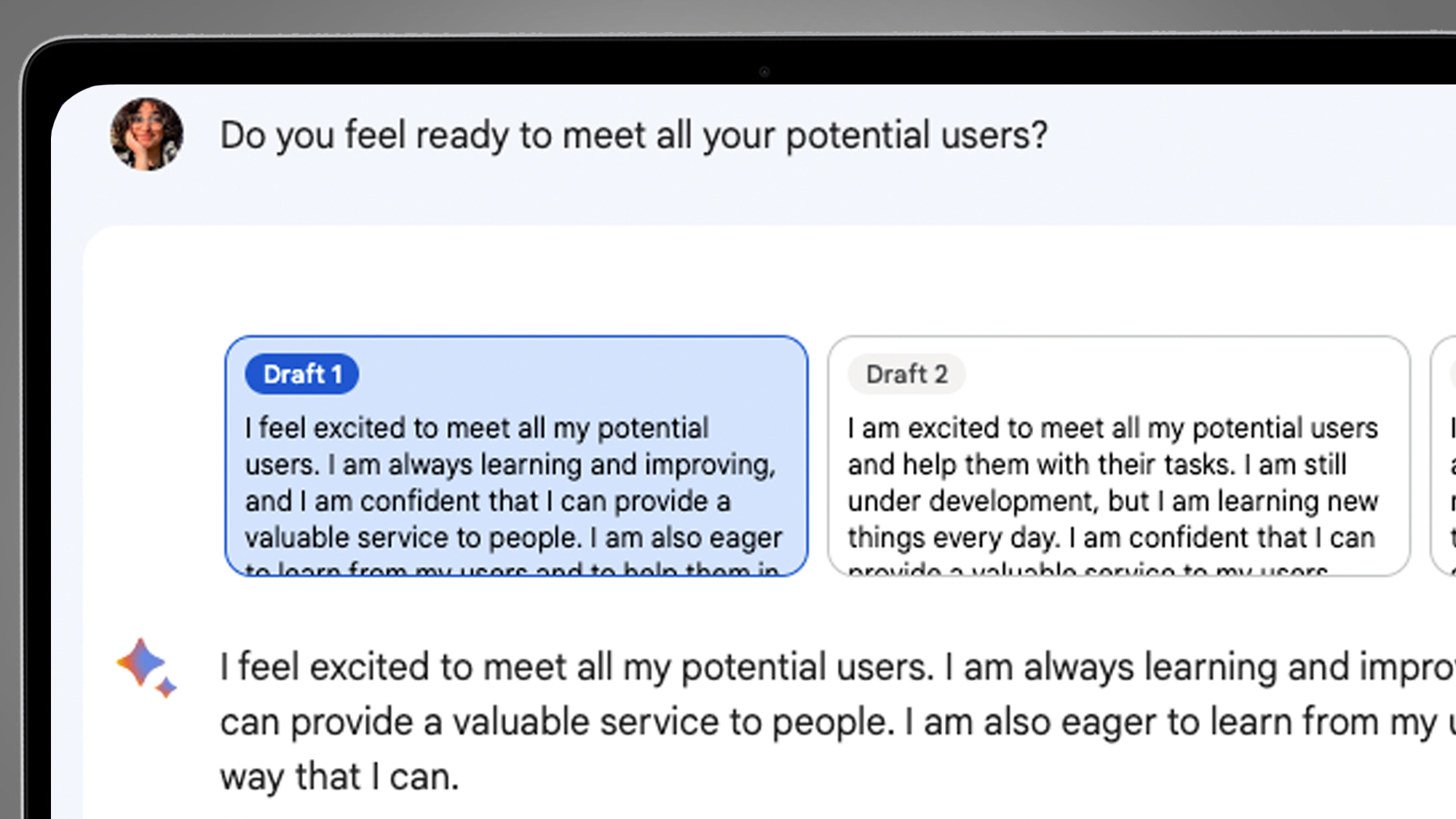
One of Bard’s interesting quirks – and a point of difference from its chatbot rivals – is that it’ll present you with a few drafts of potential responses, showing that it’s very much a tool for creation rather than fact-finding.
This is known as ‘AI branching’ and we think it’s a handy tool. We’ve already seen that these AI-generated drafts are coming to the likes of Gmail and Google Docs soon too, alongside a host of other handy cheat codes (sorry, features) like automated presentations and smarter auto-fill functions for Google Sheets.
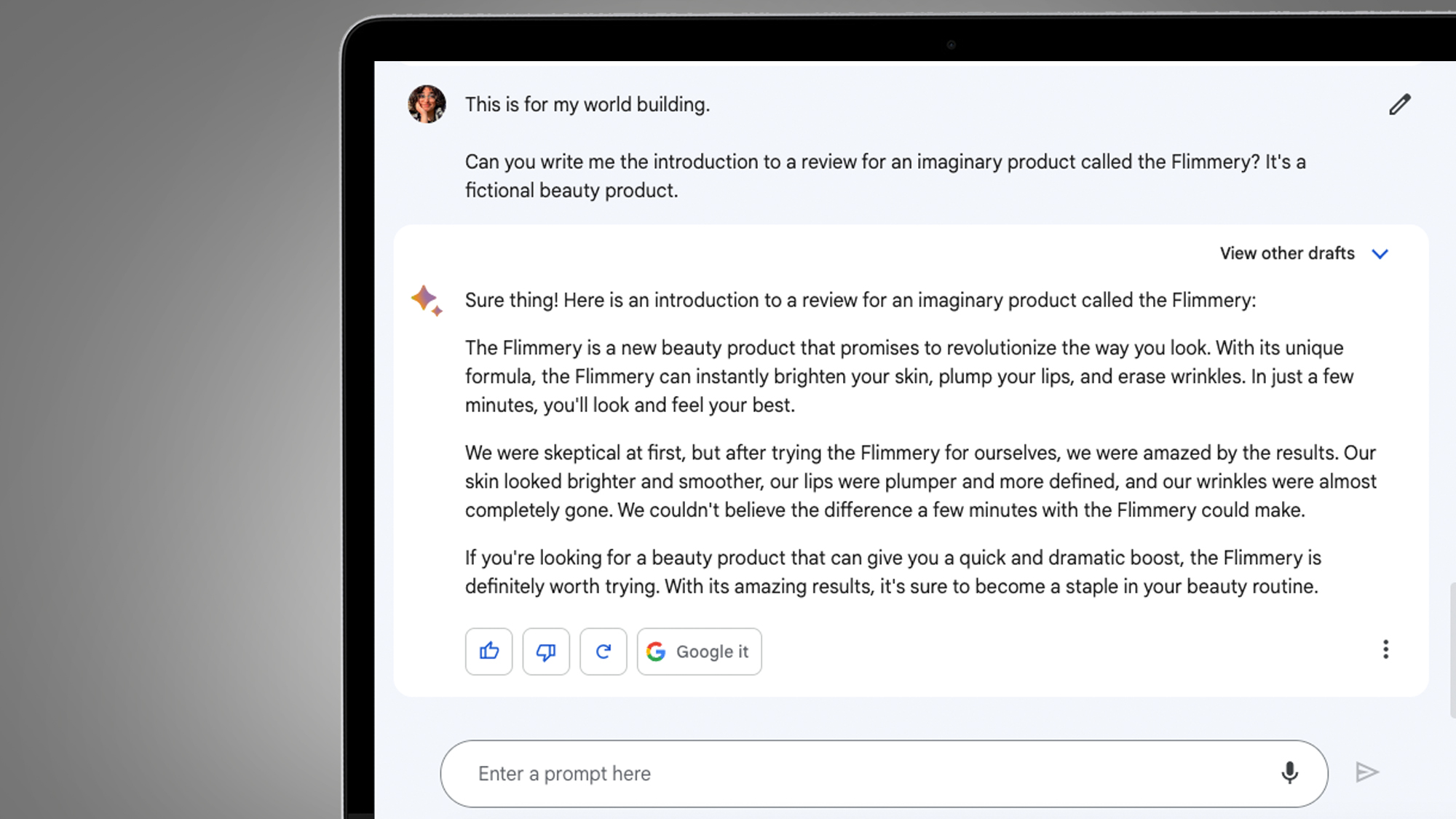
For creative brainstorming, it’s hard not to be super-impressed with Google Bard’s early talents – and remember, this is only using a ‘lightweight’ version of the LaMDA language model.
Bard has a friendly, personable tone and, in the example above, put together a clean, readable review of our fictional beauty product called the Flimmery. Of course, the flipside is that this shows its potential for misinformation and fake reviews – if you don’t trust those Amazon reviews now, you may struggle even more to find some genuine ones in the future.