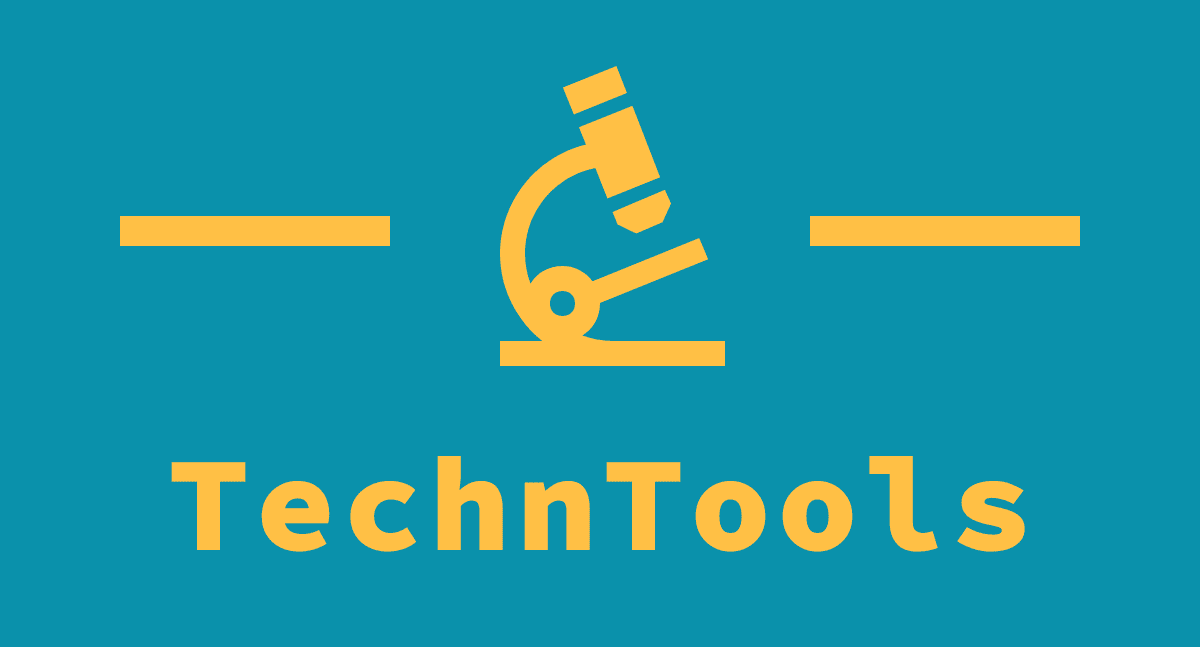Windows 11’s most recent cumulative update is reportedly failing to install for some users, with no explanation as to why.
This problem with Microsoft’s round of patching for August (KB5016629) which was deployed last week, is that with some installation attempts, it’s screeching to a halt with one of the typically uninformative error messages we’re unfortunately used to seeing (and sighing at, no doubt).
As Windows Latest reports, the installation error cites a meaningless code ‘0x80073701’, with multiple users complaining that the update won’t fire up on Microsoft’s Feedback Hub.
One message reads: “It takes ages to download and then comes up with this error – no other information – someone at Microsoft must know what the error code means and how to correct it.”
This issue has also been raised over at Microsoft’s official Answers.com help forum. Suggestions made here – take them with caution, as this isn’t official advice as such – include uninstalling Malwarebytes (or at least switching off real-time protection temporarily), and also turning off .NET Framework 3.5.
Analysis: Start menu bug makes this a thornier failure
Thus far Microsoft hasn’t acknowledged this problem, so if the company is investigating, then it’s doing so on the quiet.
There are, however, a couple of known issues that the software giant has flagged with KB5016629, relating to the XPS Viewer, and the Edge browser (specifically with IE mode tabs in the latter case); so be aware of those, too.
Another thing to note here is that as well as applying a bunch of security fixes, this patch solves a serious issue with the Start menu – namely that some users can’t open it at all. So, if you’ve been affected by that glitch, as well as the above installation failure bug, that’s going to be a frustrating combination of factors working against you. That said, this overlap is likely to be just a very small niche of particularly unlucky people, no doubt.
Hopefully we’ll hear something official from Microsoft on this bug soon enough, and maybe we will see a fix implemented at speed. Meantime, you could at least try temporarily turning off your antivirus as suggested above to see if that helps.