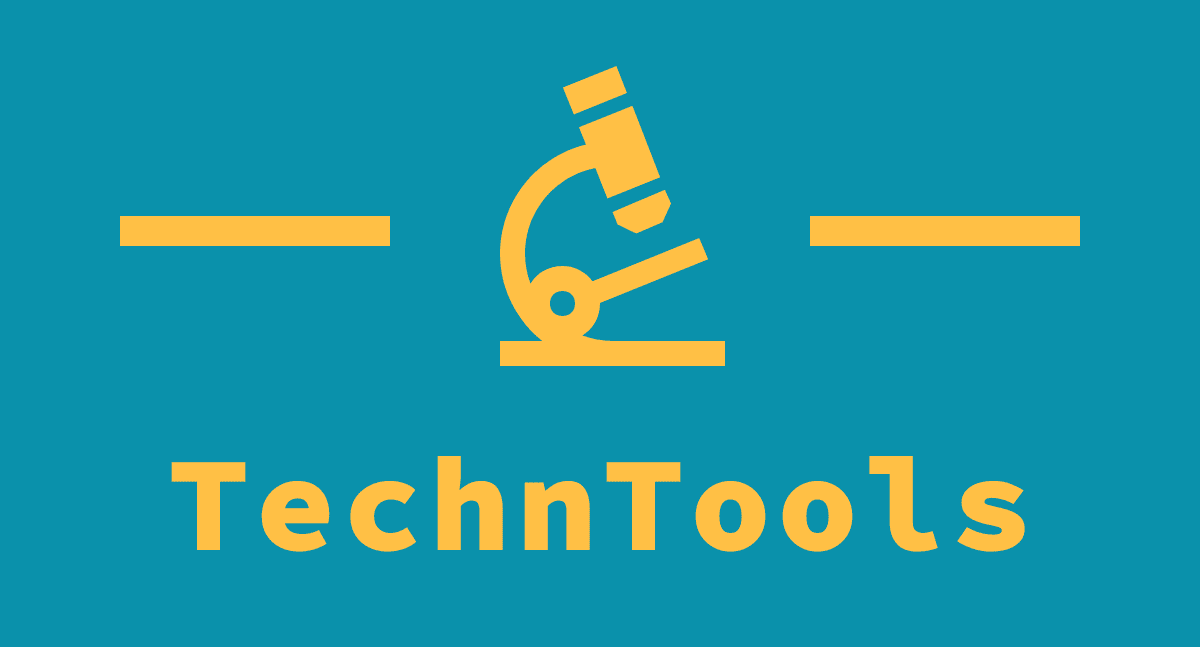Having your Google Meet calls interrupted by overzealous smart assistants should soon be a thing of the past thanks to a new update.
The company has revealed a new Google Workspace update that tweaks how its smart assistant reacts when users are in a video conference, including how it responds to possible alerts and triggers – specifically, saying “Hey Google” to activate the service.
The change means Google Assistant will now only be active when a device is not in a meeting, as well as only being active in the 10 minutes leading to an upcoming meeting.
“Hey Google” no more
In its post on the Google Workspace update blog, the company noted that not having “Hey Google” active during meetings should help reduce accidental activation when on a call.
“We know ‘Hey Google’ voice control provides an easy and convenient way to join an upcoming meeting, or to help improve accessibility for users,” it added.
“However, we’ve heard from our customers that due to the increase in teams transitioning to hybrid meetings, the ‘Hey Google’ control can unintentionally be triggered during meetings. We hope this improvement helps reduce any accidental disruptions during your calls.”
The update is rolling out now to all Google Workspace customers, as well as G Suite Basic and Business customers. The company says it will be available for all supported Google Meet hardware devices that have not yet reached their auto-update expiration date.
It has also added several new devices to support the “Hey Google” voice control to include Logitech Rally Bar, Logitech Rally Bar Mini and the upcoming launch of the Series One Desk 27.
The news is the latest Google Meet update as the company looks to ensure its software is as useful as possible for customers everywhere. It comes shortly after the platform finally added improved support for USB accessories such as headsets or microphones.
Going forward, users will be able to toggle between mute and unmute using headsets, speaker microphones, and other USB peripherals.
- We’ve also rounded up the best business webcams arund