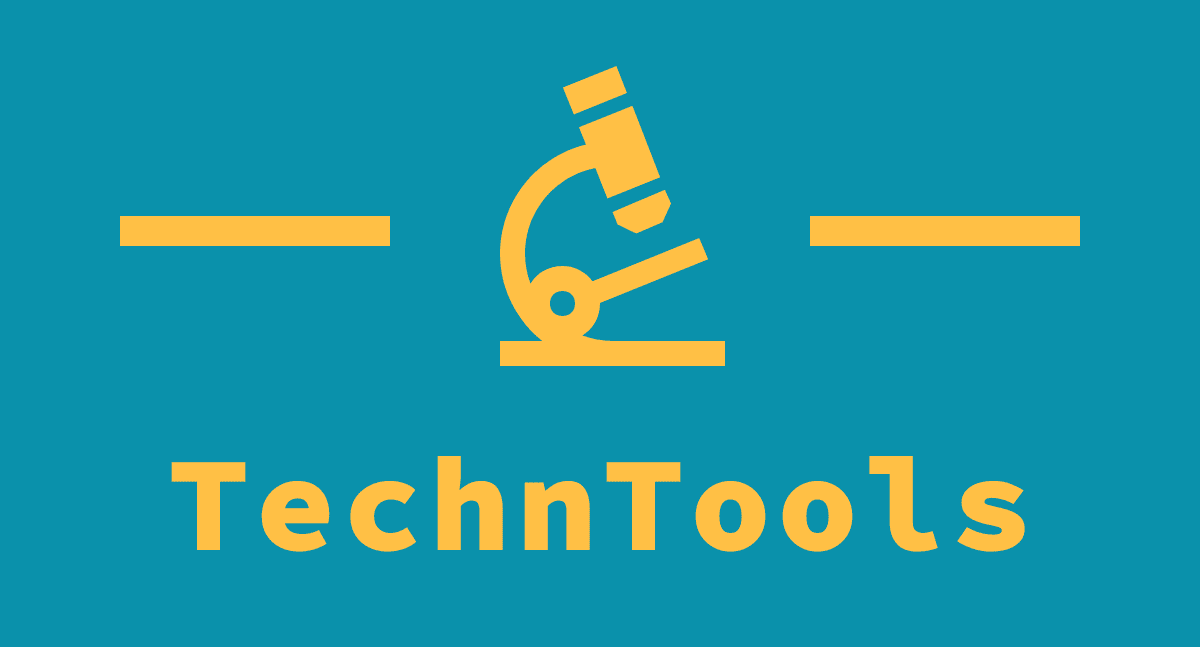The battle for word processor supremacy continues to heat up, with a new update to Microsoft Word bringing it back to the forefront.
The platform, a key part of Microsoft’s office software suite, will soon benefit from @mentions, a new tool that will allow users to tag others in their shared document.
The function will allow Microsoft Word users to create a comment that will let them create, assign and track tasks associated with the document.
Microsoft Word @mentions
The entry for the update on the Microsoft 365 official roadmap contains little extra detail, save for the fact that the feature will be coming to desktop users.
Although it’s still listed as being “in development” for the time being, the update has a scheduled general availability launch date of December 2022, so users won’t have to wait too long.
The lack of detail may be down to the fact that @mentions are already launching across the company’s software suite, most recently in its Microsoft Excel spreadsheet offering.
The tool can help with greater online collaboration, particularly in shared documents or files that multiple colleagues may be editing or working on at the same time.
Such mentions have also been a part of Google Workspace for some time, with users of Docs, Sheets, Slides and other tools able to create tags or comments for shared users.
The news is the latest Microsoft Word update as the company looks to make the software more intuitive and engaging for users everywhere.
Recently, it revealed that it is working on a new feature for its OneDrive cloud storage platform that looks to make it easier to share and review Microsoft Word files online.
The update will mean that Microsoft Word web users will now be able to simply click the Share command in the eponymous button, then add the people they need to review the document to push it to OneDrive.
Another recent update will allow users to easily switch between editing, reviewing, and viewing a document.
Users will now see a new Editing button in the Microsoft Word ribbon, which when clicked, offers up three options; Editing, which is on by default, allows the user to make direct changes to the document, Reviewing, which allows the user to suggest alterations, suggestions or comments, and Viewing, which just lets you look over the document without making changes.
- Stay focused with our list of the best productivity software