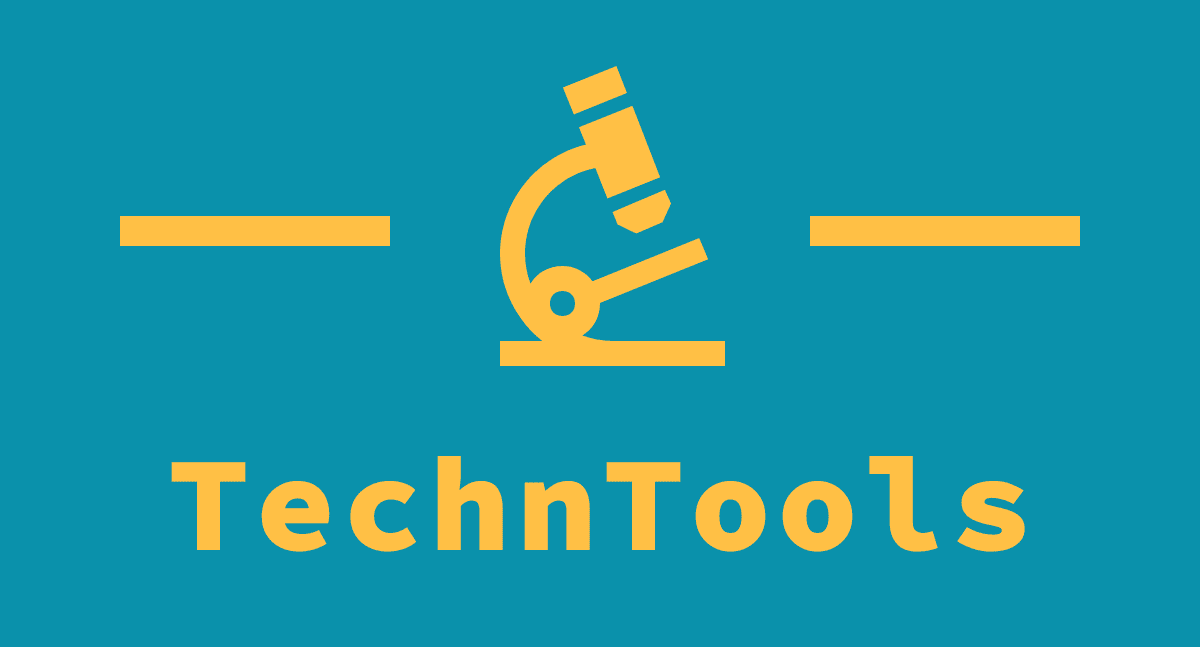Peering at your laptop, trying to make sense of tiny blurred text on a Microsoft Teams slide could soon be a thing of the past thanks to a new update.
The video conferencing service is finally addressing one of the most annoying aspects of viewing presentations online via Teams by allowing users to magnify or enlarge whichever slides they need.
Outlined on the official Microsoft 365 roadmap, the update will allow users viewing a PowerPoint Live presentation to, “privately magnify the slide”, hopefully putting an end to eye strain for good.
Microsoft Teams PowerPoint slides
The feature will also allow presenters to magnify specific slides for all meeting attendees, which could be useful not just for viewing purposes, but to help draw focus onto particular areas or data points, for example in financial results or data comparisons.
The update, which is still listed as being “in development” for the time being, has a scheduled general availability date of November 2022, and will be made available to Microsoft Teams users across the world when launched.
It will be available to Microsoft Teams users on Desktop, Web, iOS, Mac, Android.
The launch marks the latest stage in the partnership between Microsoft Teams and PowerPoint Live as the company looks to facilitate closer ties between some of its most popular tools.
This includes integrating Cameo and Recording Studio, two existing tools announced by Microsoft in 2021 that looked to help improve the PowerPoint experience by allowing extra customization and recording tools respectively.
Microsoft also unveiled a recording studio for PowerPoint which allows users to practice their presentations in advance. The idea is that reviewing the footage will help people hone their delivery and identify any areas in need of improvement before taking to Microsoft Teams.
The company also recently revealed support for live slide translation in PowerPoint Live, meaning slides can be instantly translated during a Microsoft Teams call. Both presenters and attendees can translate presentation content privately by right-clicking on the presentation, which will bring up a “Translate Slides” option.
- Also check out our list of the best productivity software