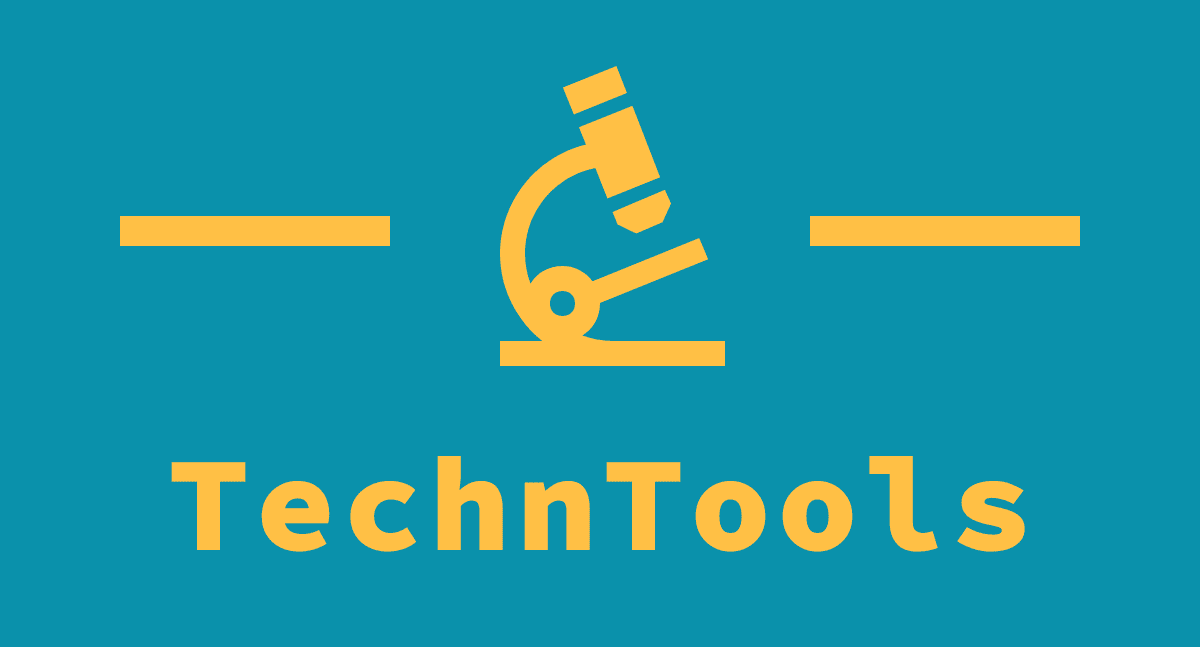Business users will soon benefit from improved Microsoft Outlook functionality that will help ensure sensitive information is kept within the appropriate circles.
Currently, Microsoft provides a sensitivity labels tool, which lets employees manually dictate the sensitivity status of an email message. There is also an automatic labelling feature that can detect personally identifying information like social security numbers and payment details.
Hoping to make an improvement on the usability of its labelling feature, Microsoft is introducing a new system whereby Outlook will automatically match the sensitivity of the email with the label applied to attachments.
New Outlook features
As described in a new entry in the company’s product roadmap, users will benefit from automated alerts that suggest the sensitivity level of the email should be increased to match that of any attachments.
The hope, presumably, is that the measure will force employees to think twice about the contents of any attachments and who they are being sent to.
Naturally, because this feature is aimed at businesses, only certain Enterprise customers will get access straight off the bat. It’s set to preview by the end of this year, with general availability planned for January 2023.
With a rise in the level of competition among email service providers, Microsoft continuously updates its products and adds new features, many of which are designed with business customers in mind.
Running a little behind schedule, for example, is the improved support for alias email addresses. It has long been possible to receive email addressed to aliases, however Microsoft hopes that allowing users to send from these addresses will improve consistency of communication.
Due any time now, users will be able to “send [an] email from a proxy email address or account alias rather than [their] primary email address”, with the proxy being preserved in the ‘from’ and ‘reply to’ fields for recipients.
- Add an extra layer of security with these best data loss prevention services