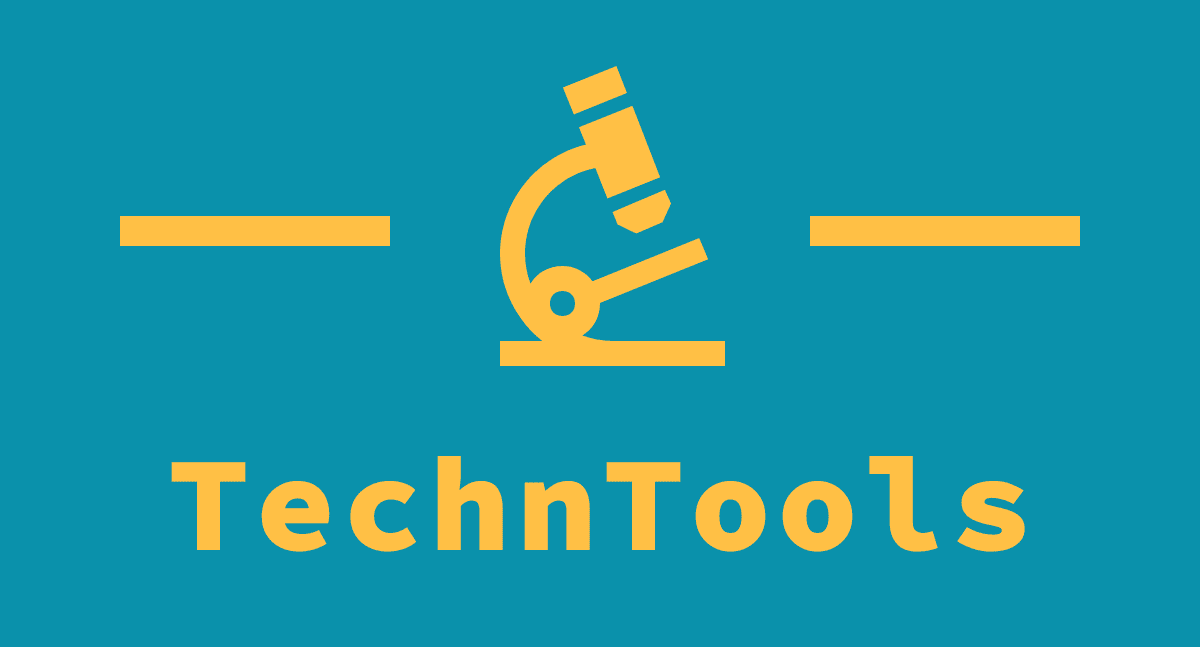Keeping track of how your big workplace projects are progressing could soon be a lot more straightforward thanks to a new Google Sheets update.
The spreadsheet software is introducing a new timeline view that it says will provide a clearer and more intuitive perspective on how your work is progressing, and provide project management tools within the platform for the first time.
The new view, described by Google Workspace as a “visual layer” displays project information stored in Sheets, such as the task start and end date, description, and owner. Users can also view more information about the project in the sidebar by clicking on a card within the timeline, and also track progress over time by accessing updated versions of the timeline at various time intervals (day, week, month, quarters, year, and multiyear).
Google Sheets timeline
“The timeline view enables you to easily interact with project information and can help you manage things like marketing campaigns, project milestones, schedules, cross-team collaboration, and more,” a Google Workspace update blog post announcing the news noted.
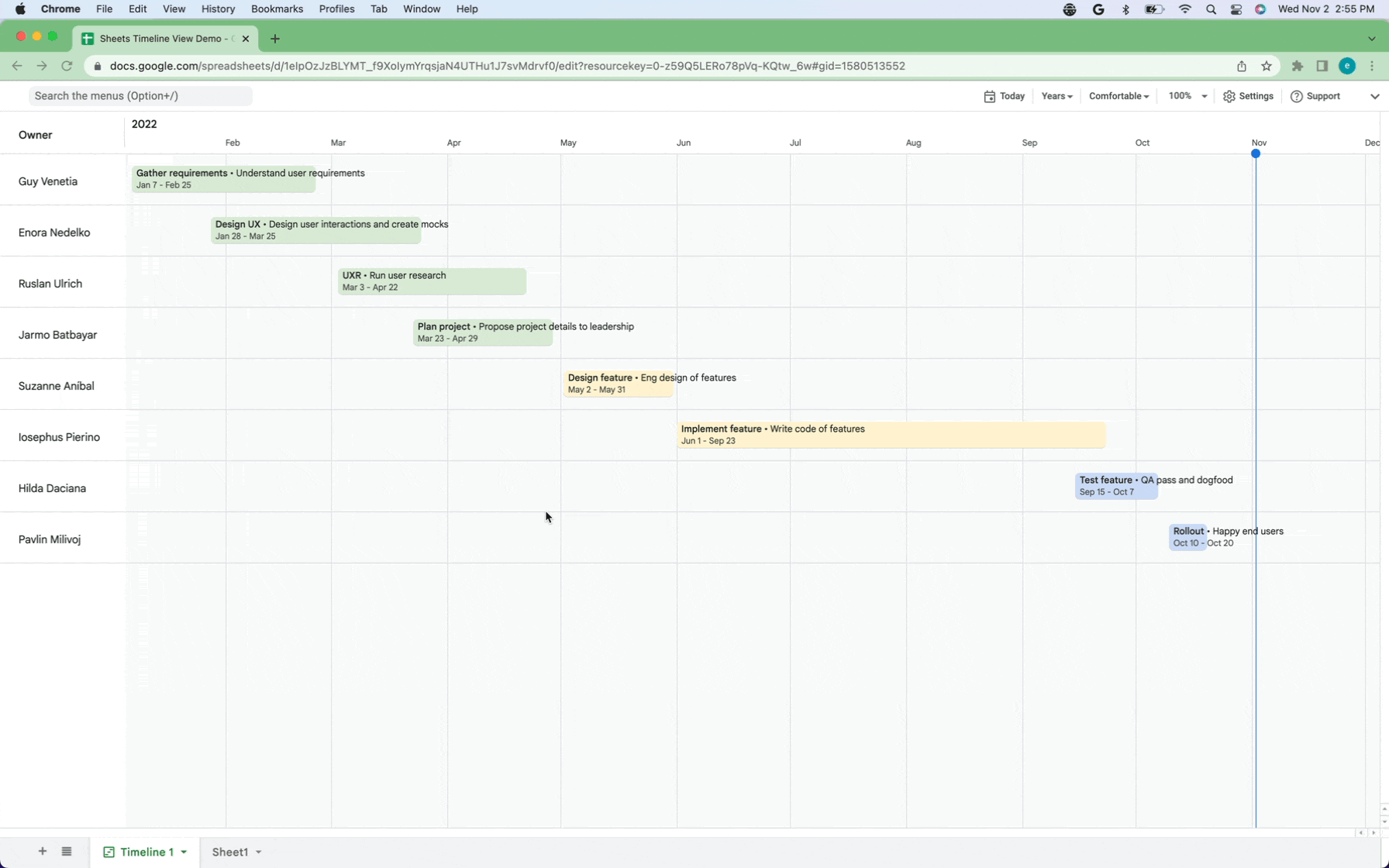
To create a timeline, users will need to head to Insert > Timeline > select a data range > configure the attributes in the timeline settings sidebar. When created, users will then be able to access a number of options, including being able to view the timeline at different time intervals, jump to the current date, and changing the visual appearance of the timeline by adjusting spacing or using colors.
The feature is rolling out now to most Google Workspace users, including Google Workspace Essentials, Business Standard, Business Plus, Enterprise Essentials, Enterprise Standard, Enterprise Plus, Education Fundamentals, Education Plus, Education Standard, the Teaching and Learning Upgrade, and Nonprofits customers. However legacy G Suite Basic and Business customers, and users with personal Google Accounts, won’t be able to access.
The announcement is the latest new addition to Google Sheets as the company looks to keep the tool useful and intuitive for users everywhere.
This includes recently improving the drag-and-drop experience, meaning Slides users can insert content like text and images straight into a presentation from another app. The company says it hopes the update “enhances flexibility by giving you more ways to work with, display and organize your content”.
Another significant upgrade added Google’s “people chips” to Sheets, meaning that by typing “@” while in a spreadsheet, users will be able to quickly view more information about their colleagues or contacts including their location, job title and contact information. People chips can also be used to take actions such as booking a meeting in Google Meet, starting a chat, sending an email and more.
- We’ve also rounded up the best productivity tools