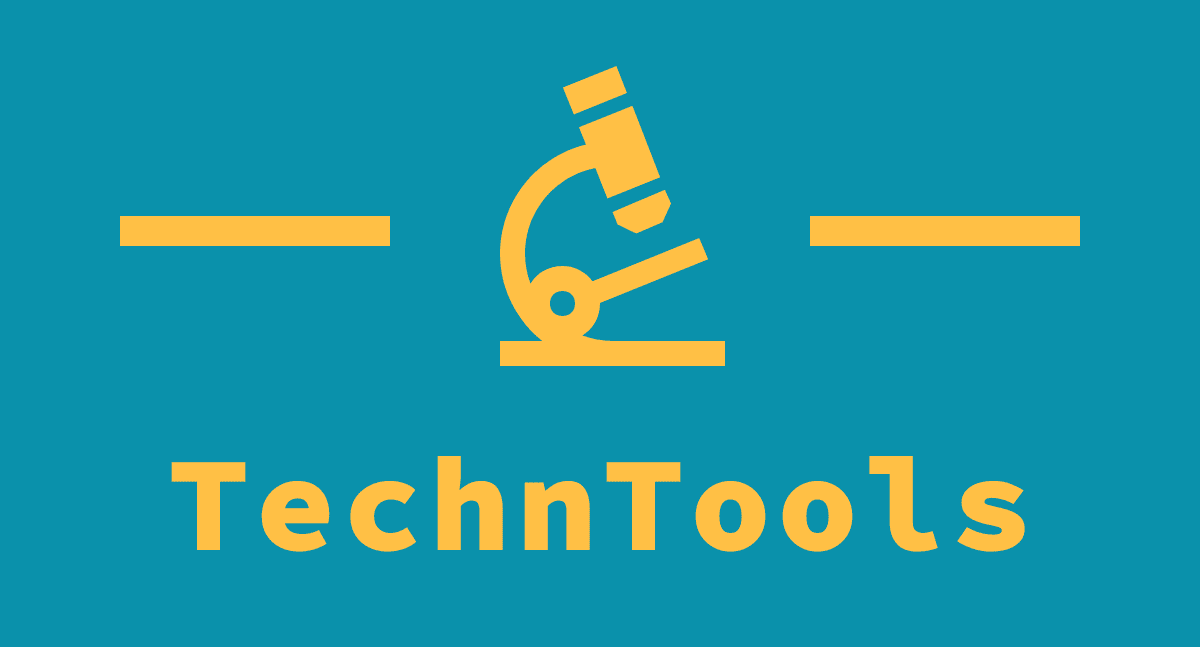Google’s artificial intelligence (AI) research team has released a free machine learning (ML) add-on for Google Sheets that it claims can help anyone use predictions to fill gaps in their data without previous experience of ML or code.
Announcing Simple ML for Sheets in a post on the TensorFlow blog, the team claimed that small businesses, students, and even scientists and analysts at large corporations can find uses for the spreadsheet software‘s new feature to make valuable predictions, or even just save themselves time in spotting errors.
It also suggested that those familiar with ML could also benefit from productivity boosts provided the add-on, with “training, evaluating, interpreting and exporting a model” takes “5 clicks and as little as 10 seconds.”
Machine learning possibilities
Machine learning algorithms are trained on vast collections of data to be able to make human-readable predictions without being explicitly programmed to. As they predict, they become better at making predictions.
It is the latest example of AI-driven machine learning trickling down into consumer level applications. AI deployment company OpenAI’s neural network GPT-3, for example, powers any number of third-party AI writers and image generation services, including those provided by OpenAI itself, such as Playground and DALL·E.
Those looking to learn more about machine learning’s possibilities, limitations, and how it works are well provided for with Google’s foundational and advanced courses.
Even so, newcomers and enthusiasts alike stand to gain from leveraging the “state-of the art ML technology” inside the extension for Sheets, which Google claims is already powering data classification library TensorFlow Decision Forests. It also promises that no prediction data is shared or owned by Google or any other company.
Once users have installed the extension, users can leverage the technology by opening the Extensions tab in their open Sheets spreadsheet, starting Simple ML, and using the simple UI to design the most appropriate task. From there, the data can be applied in the same way any manually-sourced data would in a given use case.
Even Google, however, is keen to stress that ML-driven predictions are just that, and shouldn’t be taken as guarantees of factual information. As such, it’s worth double checking all predictions made for accuracy.
- Here’s our list of the best collaboration software right now