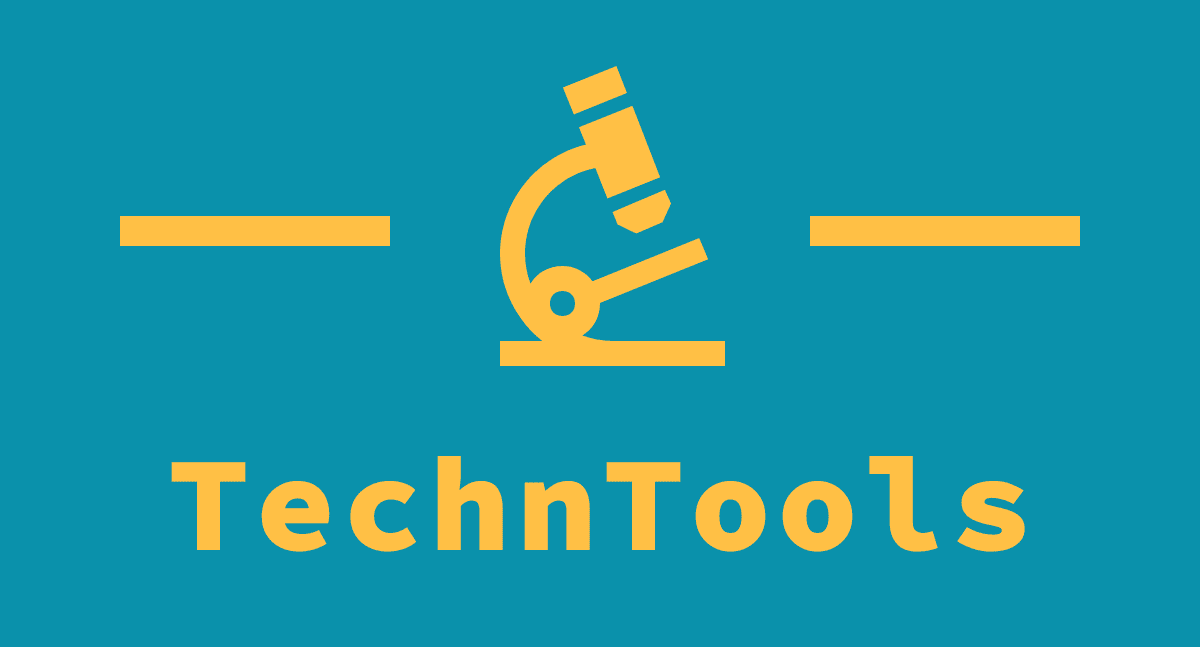Despite Microsoft killing off Windows 7 and Windows 8, quite a large number of people have stuck with the older operating systems – but Google may finally get people to upgrade, as it has announced it will no longer update its Chrome web browser for those operating systems.
This is big news, as Chrome is the most popular web browser in the world – and by quite a large margin, so Google’s decision will likely impact a lot of users on the older version of Windows.
Google’s decision to stop updating Chrome has serious implications, as it means that any security vulnerabilities may not be fixed, nor will there be any protection from emerging threats, such as new malware.
This could lead to people using an outdated version of Chrome being at serious risk when browsing the internet, especially when Microsoft is no longer updating Windows 7 or Windows 8 either.
Sorry Windows 7 fans, time to move on
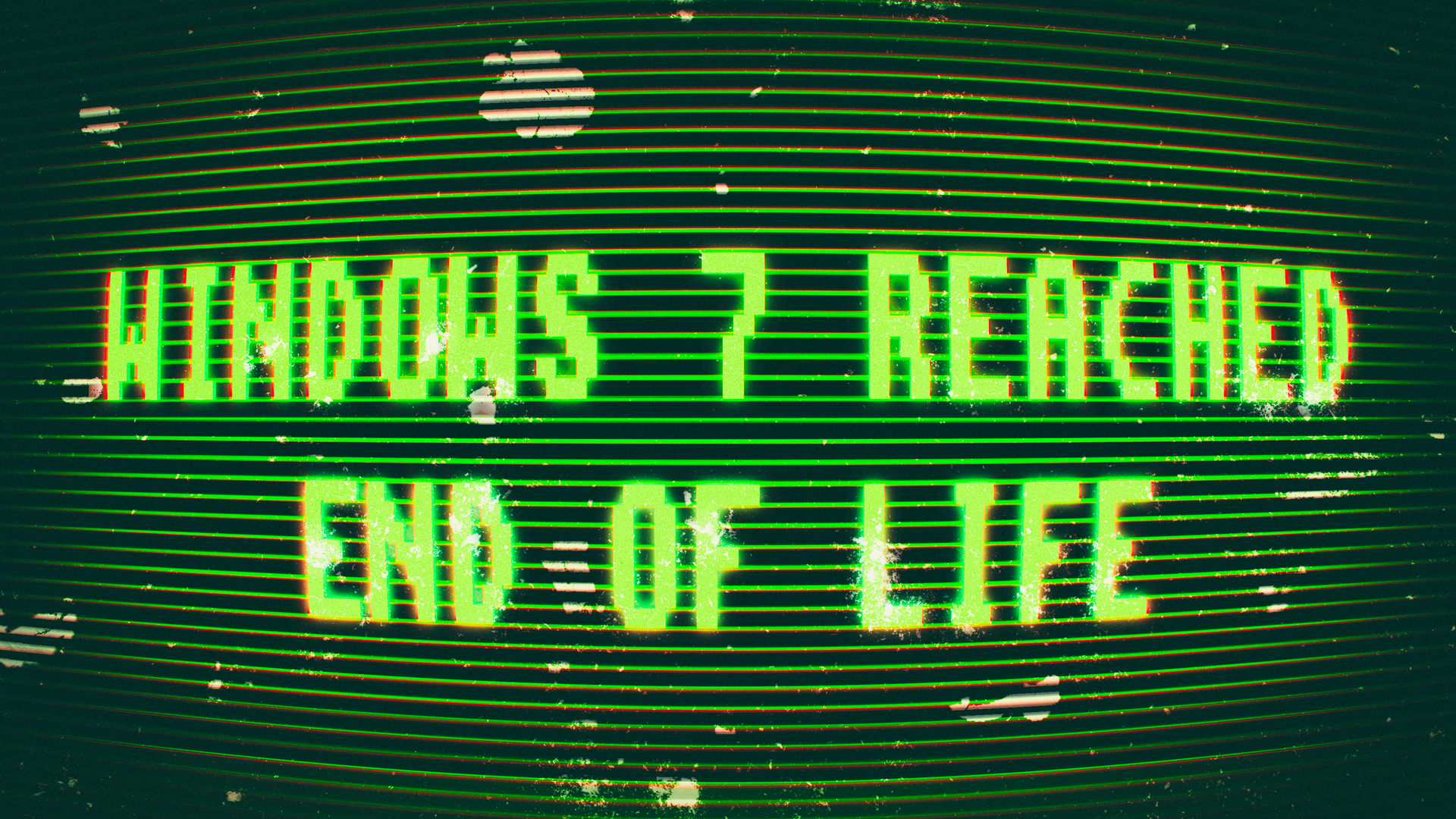
While not many people will mourn the death of Windows 8, its predecessor, Windows 7, remains incredibly popular. Despite Windows 7 reaching its end of life (the point when Microsoft no longer supports or updates the OS) on January 14. 2020, millions of people are still using it. According to Statcounter, 9.62% of Windows users are still on Windows 7, compared to 18.13% using Windows 11.
While I certainly have sympathy for people who want to stick with an operating system they are familiar with, I can’t emphasize enough the risks of using an outdated or unpatched web browser or OS.
So, for Windows 7 users who rely on Chrome, what should you do? You could move to another web browser that still supports Windows 7, such as Firefox. However, Mozilla, the company behind Firefox, may soon announce it’s ending support for older versions of Windows, which means this may be just a temporary move. It would also leave you still using an old OS that no longer gets updates, which isn’t ideal.
The best thing you can do is bite the bullet and upgrade to Windows 10 or Windows 11. Both operating systems are reasonably solid these days, and you won’t experience a massive culture shock if you switch – they are still Windows, after all, and there are plenty of tweaks you can try to make Windows 10 and Windows 11 look and work like Windows 7.
If your laptop or PC can’t run a newer version of Windows, and you can’t afford or don’t want to buy a newer device, then you could consider another operating system, such as Linux. This open-source operating system comes in various different versions (known as distributions, or distros for short), and many of them are designed to work on older hardware with ease, and Chrome is supported on most.
While moving from Windows 7 to a Linux distro is more of a culture shock, there are some that are very user-friendly, such as Ubuntu, and others, like Linux Mint, have a very similar user interface to Windows 7, which makes getting used to it a lot easier.
As always, you should also make sure you’re running the best anti-virus software you can afford for complete protection online.