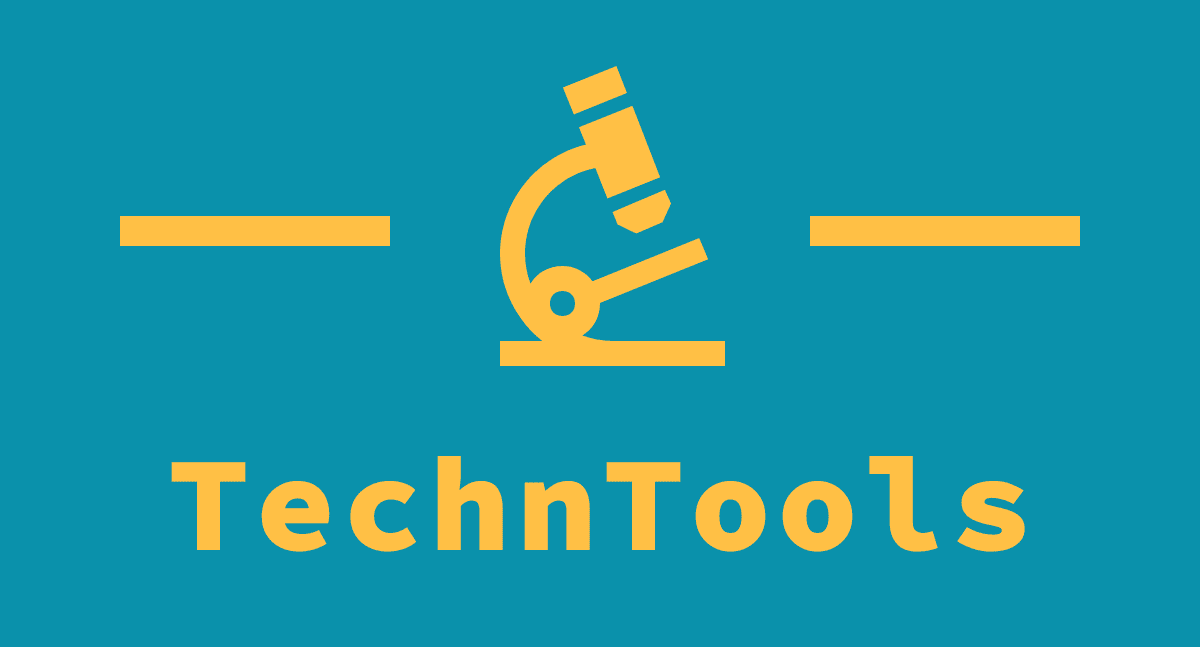The latest update to popular photo editor Pixelmator Pro gives macOS users another reason to avoid defaulting to Photoshop.
Codenamed Mosaic, version 3.3 of the photo editing app for Mac has introduced a raft of new features – with the Remove Color adjustment taking center-stage. The tool lets users strip out solid colors from images and videos just by selecting the color with an eyedropper tool.
According to the developer, users can adjust how much of a selected color is taken out using three controls: Color Range, Luminance Range, and Intensity sliders. Showcasing its use in a YouTube demonstration, the developer detailed how creatives can use the latest addition to remove a green screen in videos.
What’s new in Pixelmator Pro 3.3?
Remove Color, which apparently deploys “a state-of-the-art texture-aware algorithm”, isn’t the only update to make its way into version 3.3.
The Clarity, Selective Clarity, and Texture adjustments first made their way into the company’s mobile photo editing app Pixelmator Photo, and now they are set to join the Photoshop alternative; while Shadows, Highlights, Exposure, and Brightness adjustments have also seen enhancements for creating more natural-looking edited images.
For illustrators and artists, the drawing software sees a significant bump in stroke styles and options for customizing them. Sidecar file support has also been introduced: by attaching a Pixelmator Pro document to images, users can open, edit, and save images in the original file format, while saving any non-destructive edits and layers to Mac or iCloud.
> Adobe could face legal action over $20bn Figma deal
> Best laptop for photo editing: For image editing on the move
> Samsung Galaxy S23 defaults to Adobe Lightroom – whether you want it or not
“Images with sidecar edits look and behave just like regular images. For example, you can easily share such images online or open them in other apps without having to export them first,” the firm explained.
Elsewhere, the graphic design software, which includes logo maker tools and a RAW image editor, received a new Pattern fill style and the ability to use shortcuts when applying LUTs, color adjustments, effects, and auto-color adjustments to videos.
Pixelmator Pro 3.3 is free to all existing users. New users can download it from the App Store by clicking here.
- Best Adobe Lightroom alternatives: Top tools for for photo organization, management, and editing